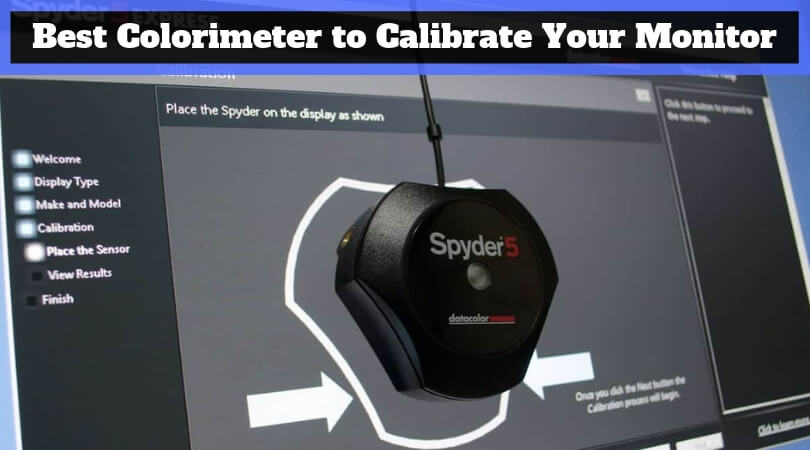A monitor’s default settings are probably good enough for viewing your holiday images and videos. But, what do you do when you want something more or better from it? What should you do when you have to work on the images on display? Simple, calibrate your monitor.
What is monitor calibration?
The monitor calibration is needed to make the pictures as good as possible in a straightforward way. A monitor calibration tool will set selected colors on display and detect the discrepancies to program the color compensation output.
So, will my display be excellent?
It is a fact that a calibration tool will not make your ordinary display into a stunning crystal clear screen, but it will surely make you notice the significant difference in the appearance and color formation.
Listen to your inner voice
It can be a tricky task of selecting the most suitable colorimeter to calibrate your monitor. That’s why I created this filtered list with the top tools available in the market today. Let’s have a look at them.
Contents
Best Monitor Calibrators
1. Datacolor Spyder5PRO S5P100 Calibration Tool

The Spyder5Pro calibrator from Datacolor is a reliable tool for professional designers and photographers looking for the best calibration hardware. It is easily upgradeable and has amazing overall accuracy.
Let’s have a look at what the Spyder5PRO S5P100 Calibrator from Datacolor offers:
- It will save your time, efforts, aggravation, and ink as well as help you to make the images look best.
- You will get sixteen calibration choices and three ambient light settings.
- It will only take about five minutes for a full calibration on any laptop or desktop display.
- The ‘Room Light Monitoring’ feature will detect the optimal brightness for editing the pictures by matching with the prints.
- You can focus on only those details which are essential in your photograph. The ‘Before and After’ evaluation feature for the calibration will help you to do that.
- You can even evaluate and compare the output in your different monitors with the help of the ‘Display Analysis’ feature.
- The company offers a 90-day trial plan of the Adobe Creative Cloud Photography to give you the complete package for your work.
- Its compact, portable, and protected design allows you to carry it anywhere you go with a guaranteed tonal response.
- It is compatible with all the Windows and Mac Operating Systems which makes it flexible to use.
In the box, you will get a Spder5PRO monitor colorimeter, a welcome card with the software download link and warranty info, software serial number, and a reusable storage box.
2. X-Rite ColorMunki Smile (CMUNSML) Optical System

The X-Rite CMUNSML ColorMunki Smile is an excellent working affordable option for those looking for a budget-friendly yet useful monitor calibration tool. If you are a design enthusiast, a photo hobbyist, or a gamer who wants a perfect screen appearance, then this tool from X-Rite is for you.
Features of X-Rite ColorMunki Smile Monitor Calibrator are:
- The full-screen interface with an easy to use software makes the calibration process a child’s play.
- The X-Rite ColorTRUE mobile application makes it ideal for iOS as well as Android devices and tablets.
- It will help you to see the consistency in the monitor color output over time.
- This tool uses a standard 6500K color temperature target to calibrate the standard or LED-backlit screens correctly.
- The calibration process will take only a few minutes (just over 5) regardless of the display.
- Just like the Spder5Pro, it has a compact and portable design making it extremely flexible to use.
The package includes a monitor calibration tool, an installation guide, and software with the key. The company claims to be a leader in the color management solutions, and this ColorMunki Smile calibrator supports that thing to some extent.
3. Pantone Huey MEU101

The Pantone Huey MEU101 is designed to calibrate and profile all types of displays with its excellent measurement capabilities and an easy to use the software. It will help you to set the perfect color in the images to print the designs as per your wish.
What Pantone Huey MEU101 offers to its users?
- It adapts the display according to the changing room lighting and applies the color change as per your preferences.
- You can use it on both Windows and Mac systems.
- It has an easy to use operation with a professional grade output.
- The ultralight weight design makes it extremely portable and flexible to use.
- You will get a one-year limited warranty from the company for this product.
This Pantone Huey MEU101 is an excellent and budget-friendly monitor calibration tool for the professionals. In the package, you will also get a software CD-Rom and a user manual for an easy installation.
4. X-Rite i1Studio Photography Color Calibration Set

This calibration set for the monitor is the most expensive unit in this list. But, the price is worthy of what this tool offers to you. It will eliminate the need for two separate devices for calibrating a monitor and a printer.
Let’s have a look at some more features of X-Rite i1Studio Photography (EOSTUDIO) Calibration Unit:
- It is a package that includes a color checker calibration software and a mini color checker classic target.
- You can quickly calibrate and profile a monitor, projector, camera, printer, and scanner with the help of this product.
- Though it is bigger than a typical calibrator tool, you can use and carry it conveniently.
- It comes with a case that will help to hold the unit on display at the time of calibration.
- It has an average Delta-E score of 0.89 and a fast calibrating operation of about five minutes.
- When you create a custom profile at the time of the calibration, it will be saved, and you can select it directly the next time you use your printer. This feature will save you time and effort.
This product will work best with the inkjet printers. In the box, you will get an all-in-one solution for the needs like shooting, scanning, editing, displaying, and printing.
5. Atomos ATO-SPYDER Spyder Calibration Tool for Monitors
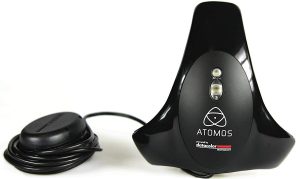
The famous manufacturer of Samurai and Ninja portable video displays & recorders, Atomos, has designed this mobile calibration solution for the designers and photographers. The ATO-SPYDER monitor calibrator can adjust & calibrate almost any screen out there in the market.
Let’s see the features of Atoms ATO-SPYDER Monitor Calibration Tool:
- Though it can work correctly on most of the computer screens, it works best with the Samurai Blade monitor & recorder to offer consistent color output.
- Its seven-sensor build provides superior accuracy for providing the best color performance.
- You can calibrate to 6500K ITU-Rec. 709 white point with the help of this calibrator.
- You can manually adjust the gain, lift, and gamma per channel which ensures a fine-tuning as per your requirements.
- When you pair it with the optional ‘Datacolor’ software, you can use it as a conventional calibration tool for other computer displays.
- It is also compatible with the Mac and Windows Operating Systems.
In the package, you will get an Atomos ATO-SPYDER calibrator, a USB to Serial LANC cable, and a warranty certification of three years after you register the product.
Things to look while getting the right monitor calibrator
There are a few considerations that you should keep in mind while picking up the monitor calibration unit.
Type of the display
Mostly, all the calibrators work on a computer display. But not all of them are suitable for multiple devices like printers, mobiles, scanners, etc. machines. So, depending on your calibration needs, check whether the tool is compatible or not. Also check for the LED, LCD screen support by the calibrator.
Speed
The color output of a monitor changes depending on the graphics format, room lighting, factory settings, and a few other things. So you may need to calibrate the monitor occasionally. Many calibration units operate in just a few minutes and also let you know for the next checkup.
Light detection
The top colorimeter will adapt the surrounding ambient light changes and set the brightness & color on the screen accordingly. This feature is beneficial while printing the real-like images from the display.
Other features
The monitor colorimeter should be able to maintain the color standards across monitors. It should also be able to match the color outputs in different screens and calibrate printer, scanner, mobile, and other displays.
Conclusion
You will be happy to know that the monitor calibration is now much affordable than before. It is the essential process to get the real color experience in the images that you print. The products reviewed here and the buying guide will help you to pick up the best colorimeter for your needs.
Tip: If you are working at 120/140 Cd/m2 and printing the images, then calibrate the display between 80 Cd/m2 and 100 Cd/m2.