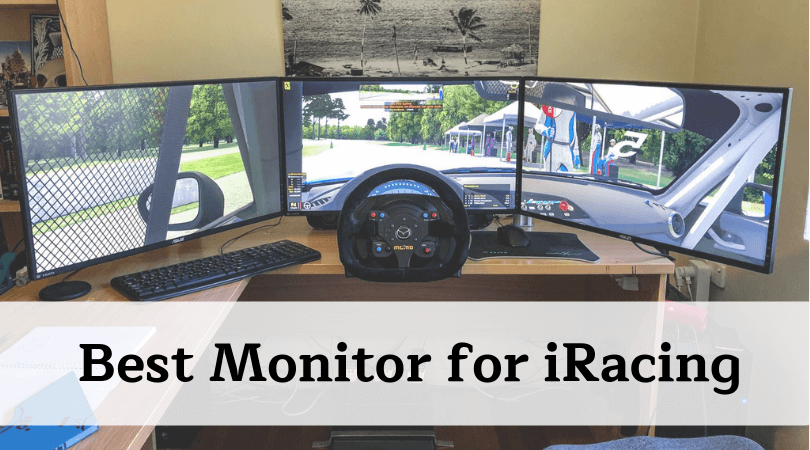iRacing is the world’s most famous motorsports racing simulation. In the world of eSports, iRacing is the most visited platform motorsports and racing. It provides the thrill and experience of a real-life racetrack from the comfort of your home. It has a series of virtual racetracks, cars and championships that interests gamers, simracers and race fans.The virtual experience of iRacing is said to be almost indistinguishable from real-life racing experience. It simulates racing cars, tracks, events and even enforces rules of conduct that are implemented in real life racing events.
How to choose a monitor for iRacing
There are so many options on the market today. They all claim to be amazing for iRacing. But you can’t trust them blindly. There are certain specifications and features that you should look for in order to ensure that your monitor enhances your gaming experience. So, let’s take a look at how to choose a monitor for iRacing.
- Screen resolution: 1440p is a very popular choice but if you can go for 4K, you should. If you cannot afford it or if you feel like it’s too much, 1080p is just fine.
- Frame rate: We think you should go for 60 FPS for iRacing. This configuration will give you a very smooth gaming experience.
- Refresh rate: 120 Hz is an ideal choice but this will also depend on your computer. Can your computer handle a high refresh rate? If yes, go for it!
- Response time: Just like any other fast-paced game, we recommend 1ms but please note that this will be expensive. 3ms is a more affordable choice. Anything higher than this will spoil your gaming experience because it will cause ghosting problems.
- Screen: Ultra-wide monitors are the favorites among iRacers. But, if you would rather go for a double or triple monitor setup, you totally should. It depends on personal choice, really.
A simulation so rich and realistic needs to be complemented and supported by the right hardware that can give the user the perfect iRacing experience. The right monitor is critical to this experience. Let’s have a look at the best monitor options for an amazing iRacing experience.
Contents
Best Monitor for iRacing
1. LG 34GK950F-B Curved Gaming Monitor for iRacing

The LG 34GK950F-B is a powerful monitor for gaming with some fantastic features that will elevate your gaming experience.
Here are its features:
It has a 34-inch 21:9 UltraWide QHD display with a resolution of 3440 x 1440 pixels. With this monitor you can enjoy 1.8 times more because its pixel area is that much bigger than a regular 21:9 full HD monitor. That’s not it. If you compare it with a 16:9 full HD monitor, you will realize that its pixel area is 2.4 times more!
- Its pixel area is about 1.8 times larger than a regular UltraWide Full HD 21:9 monitor and about 2.4 times larger than a regular Full HD 16:9 monitor.
- It features the Nano IPS with VESA display HDR 400 which combines the accurate color with a broader contrast ratio and delivers exceptional picture quality.
- The LG 34GK950F-B has a refresh rate of 144 Hz and a 1ms motion blur reduction. This ensures smooth and clear action during high action iRacing, with great accuracy and precision. The feature also significantly reduces blur and ghosting.
- The AMD Radeon FreeSync 2 enhances the gaming experience by delivering smoother motion and less stuttering.
- With Dynamic Action Sync you never miss a single moment in real-time iRacing.
- The monitor has an ultra-thin bezel offering a virtually borderless visual experience.
- It also provides a more comfortable viewing experience with versatile screen tilt, height and swivel adjustment options.
- The monitor supports high dynamic range content at 400 nits brightness and broad DCI-P3 98% color support.
2. Viotek GN34CW Curved Gaming & Professional Computer Monitor

Packed with features, the Viotek GN34CW is an excellent choice for iRacing. Here are its features:
- The Viotek GN34CW is an UltraWide 34-inch curved monitor with an aspect ratio of 21:9.
- It offers 2.5 times the resolution of a standard 16:9 Full HD display at 3440 x 1440 pixels. Imagine how amazing that is!
- The refresh rate is 100 Hz, which provides precision and accuracy during action-packed games. The higher refresh rate also improves viewing comfort by reducing eye fatigue.
- With integrated AMD FreeSync technology, the monitor provides a smoother and seamless gaming experience.
- The GN34CW provides true color precision rendering 16.7 million colors across an ultra-wide 115% sRGB color gamut.
- You can expect a contrast ratio of 3000:1 from this monitor along with DCR of 1 million:1, delivering images with more depth and pristine detail.
3. Asus ROG Swift PG348Q Curved Gaming Monitor

Asus has once again made a monitor that wows you with its performance especially gaming. The Asus ROG Swift PG348Q is the ultimate gaming monitor with a curved display and impressive features that will enhance your iRacing experience.
Let us have a look at the features it boasts of:
- It features a 34-inch ultrawide curved QHD panel with a pixel density of 109 pixels per inch. The screen has a resolution of 3440 x 1440 pixels and an aspect ratio of 21:9. This provides 35% more onscreen desktop space than a WQHD display.
- The monitor has an edge-to-edge display with frameless design. This makes multi-display setups nearly seamless and offers a greater degree of immersion.
- It has a refresh rate of 100 Hz which eliminates lag and motion blur, making action-packed gaming sequences seamless and accurate.
- The ROG Swift PG348Q features NVIDIA G-Sync Technology delivering a breathtaking gaming experience. Screen tearing, input lag, and display stutter are things of the past with this monitor.
- The Asus Eye Care technology greatly lowers blue light and eliminates flickering. This makes long gaming sessions easier on the eyes.
4. Dell Alienware AW3418DW Curved Gaming Monitor

The Alienware series of Dell is well-known for its outstanding gaming features and the AW3418DW lives up for the Alienware reputation. The monitor delivers in key aspects and is an ideal choice for an immersive iRacing experience.
Let us explore the many features it offers:
- The AW3418DW is a 34-inch curved monitor with an aspect ratio of 21:9 and 1900 radium maximizing your field of view.
- It has a WQHD resolution display of 3440 x 1440 pixels delivering sharp, crystal-clear graphics with 3.68 million pixels. This means 1.77 times more detail than a Full HD display.
- It features the NVIDIA G-SYNC technology which ensures that your screen frames load at lightning speeds. This eliminates distortions such as tearing and artifacts delivering vibrant smooth images.
- The AlienFX has a fully customizable RGB lighting system designed to bring you closer to the virtual gaming world. This greatly enriches the iRacing experience. It has dynamic lighting effects tied directly to the in-game action.
- The incredibly fast refresh rate of 120 Hz combined with a response time of 4ms delivers phenomenally smooth gameplay.
- In-plane switching panels mean a wide 178o/178o viewing angle from any viewing point. This results in incredibly vivid, detailed sRGB 99% color reproduction from all angles.
- The monitor has a new swivel-hinge combo design supporting tilt, swivel and height-adjustability for better viewing comfort.
5. LG 34UC80-B Curved UltraWide Monitor for Racing

The LG 34UC80-B is a popular gaming monitor with excellent performance. Packed with high-end features for a rich gaming experience, the monitor has received excellent reviews from its users.
Here are its top features:
- The LG 34UC80-B has a 3440 x 1440 UltraWide QHD IPS display with an aspect ratio of 21:9. It delivers amazingly sharp picture quality. Its pixel area is about 1.8 times larger than an UltraWide Full HD 21:9 monitor, and about 2.4 times larger than a regular Full HD 16:9 monitor.
- With over 99% coverage of the sRGB spectrum, the monitor ensures highly accurate color.
- It features AMD FreeSync which greatly reduces tearing and stuttering. This makes the gaming experience fluid and seamless.
- It provides options of multiple gaming modes so you can pick the right one for you. It has 3 gamer modes, 2 first-person-shooter modes and an RTS pre-set mode to choose from.
- The monitor offers comfortable viewing with versatile tilt and height adjustments.
6. Sceptre Curved Monitor – 24 inches

The Sceptre monitor is available in 2 variations – with and without an HDMI cable. You can choose based on your requirements. But why is this an Amazon’s Choice product and why are we recommending it to you? Keep reading to find out:
- It has an excellent curved display at a 1800R curve. This ensures an immersive experience as the images wrap around your line of view and give you the sense that you are within the game.
- Its display resolution is 1920 x 1080p with an aspect ratio of 16:9.
- The monitor has multiple connection ports including PC audio, HDMI, and VGA.
- The refresh rate is amazing at 75 Hz.
- It is a VESA mount compatible monitor.
- The monitor is fully compatible with Windows 10.
- The lamp life that you will enjoy with this monitor is 30,000+ hours.
- The blue light shift mode protects your eyes from strain and gives you a pleasant reading/gaming experience.
- It can tilt 5 degrees forward and 15 degrees backward.
- It is anti-flicker.
- Its thin frame makes it a practically edgeless monitor.
- The response time is fast and appropriate for iRacing.
7. Samsung CF791 Series – 34 inches

This is also a curved monitor with 1500R curvature, which we believe is extremely attractive for gamers. Here’s what else this stunning monitor offers:
- It works on the Quantum Dot technology with sRGB of 125%.
- The aspect ratio is 21:9, which makes it an amazing monitor for multi-tasking.
- The refresh rate is 100 Hz.
- 4 ms is the response time, which is good enough for iRacing.
- The monitor offers an incredible amount of tilt to ensure that you use it comfortably. The upward tilt is from -14 to 22 degrees while the downward tilt is from -2 to 34 degrees.
- The WQHD resolution lets you enjoy gaming at 3440 x 1440 pixels.
- The contrast ratio is 3000:1.
- The monitor has built-in speakers.
- The ports available include HDMI, DP, and USB.
People also ask
Here is a little more information about monitors for iRacing.
1) What size monitor is best for iRacing?
Ultra-wide monitors are the most highly recommended.
2) Do you need a wheel for iRacing?
Yes, a wheel and a pedal will give you a real-life gaming experience. So, it is definitely needed.
3) What is a good FPS for iRacing?
Anything from 30 to 60 FPS is good. If you want the best, you should go with 60.
4) How much does it cost to play iRacing?
It depends on the subscription you choose. It costs up to $199 per year based on the plan. You can also buy additional tracks and cars by paying a one-time fee. This fee varies with the track or car you want to buy.
5) Is iRacing worth the money?
If you are a serious racing gamer, you will find that iRacing is totally worth it!
6) What does the Q mean in iRacing?
It stands for Quality or Connection Quality.
7) Can I play iRacing on a laptop?
iRacing was designed for computers. You will not be able to play it on laptops.
8) Can you use iRacing on a PS4?
At the moment, you don’t have an iRacing version for PS4. But, we never know what the future holds.
iRacing is the ultimate racing simulation experience and you need the right monitor for the best experience. Hope you have been able to pick the best monitor for iRacing. Let us know about your experience in the comments section below.