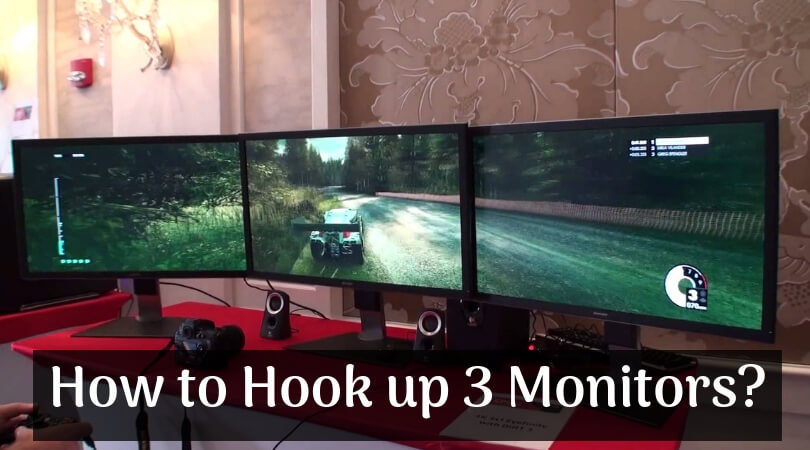Multi-tasking is the need of the hour but do you want to go a step higher?
Some of us have jobs, work, or hobbies that require a lot of multitasking and focus at the same time. We need to look at many things at once, or we need to look at one thing in a more realistic manner. Either way, a multiple monitor setup is the in-thing right now. Just a few months ago, everyone was thrilled about the dual-monitor setup, but some of us really need to take the bar higher for our work. That’s where the need to hook up 3 monitors comes in. There is so much you can do with a 3-monitor setup that it is astounding! Right from using multiple windows to using one monitor vertically, there are too many options. So, if this is what you want, we are here to help you.
How to Hook up 3 Monitors?
Let’s begin with the assumption that you have all your monitors and the related hardware ready to get started. Now, follow the steps below:
- Use your HDMI or VGA cable to connect one monitor and your video card. If either of these ports is unavailable, you can also use DVI. The goal is to connect them with each other. The monitor that’s connected to your video is your main monitor. So, choose from the 3 monitors accordingly.
- You will see that your video card can accommodate one more monitor. Connect it with a suitable cable and restart your computer. You are halfway through!
- Before you connect your third monitor, you should make some adjustments to your display settings. Go to Properties from your main monitor, select your second monitor, and choose to Extend My Desktop Onto This Display.
- You can now connect your third monitor. If your video card has the required space, go for it. Otherwise, use a splitter or get an extra video card.
- Restart once more.
- Now, follow the instructions in step 3 for your third monitor.
Voila! You are now ready to use three monitors at once and enter a whole new world of realistic viewing. Working will be more fun than ever before, and gaming will be so amazing, you will be hooked to your 3-monitor setup!
Like we mentioned before, a 3-monitor setup needs ports and related hardware. If you do not have those, you will not be able to set it up at all. So, unless you are okay with dual monitor setup, we recommend this superb upgrade. It is not even going to cost you a lot!