With all the technological varieties available to people these days, no electronic device is built to do just “one” thing. A trend that has been surfacing recently is using an HDTV in place of your display. Although using a large screen HDTV as a substitute of your current PC display can be exciting to imagine, it may not necessarily be optimal to use.
When you are making a choice between monitor Vs TV for your PC, keep two parameters as a benchmark in determining which one would suit your requirements better. These parameters are-
- What do you use your PC for?
- What are the video outputs available on your PC?
What do you use your PC for?
There are multiple factors that come into play when you think about what do you use your PC for. However, if we were to classify it in an expansive sense, there are two categories of PC users- daily users, and entertainment users.
A daily user could be someone who just sends a few emails from his PC or even someone who works in Photoshop all day on his PC. An entertainment user is someone who uses his PC mainly for playing games and watching movies.
For a daily user, using an HDTV could result in a lower resolution as compared to the high-resolution displays that are already available in the market. For an entertainment user, using an HDTV is one of the best experiences you can get because the entire setup becomes an all-in-one entertainment solution that looks and works great.
What are the video outputs on your TV?
Even if you have already decided that an HDTV is the best fit for your PC, don’t go running off to buy it just yet! Make sure your PC can send the video to an HDTV. Usually, there are three options used to send video to a TV/display-
- HDMI- An HDMI cable fits your PC and TV into the HDMI port and can carry both audio and video from the CPU to the TV.
- DVI- If your PC has a DVI port, you will need a DVI-HDMI cable to connect your PC to the HDMI port on an HDTV. DVI cables cannot send audio to your HDTV.
- VGA- The VGA port on your PC allows you to connect to an HDTV via a VGA-HDMI cable. VGA cables are also not capable of sending audio to your HDTV.
Monitor Vs TV
What are the advantages of using an HDTV?
When we compare 4K TV vs Monitor from the perspective of your PC, we can see a few benefits of an HDTV. Let’s look at those-

- Size: Because the size of an HDTV is bigger, most people usually watch the screen from further away. HDTVs are also brighter than standard display screens, although displays are catching up quickly as well.
- HDR: HDTVs now contain HDR10 and Dolby Vision panels that give more colors than a standard display screen. Also, the colors given in these panels are more vivid than standard colors.
What are the advantages of using a Monitor?
From a user’s point of view, a comparison of the monitor vs tv for PC shows that a monitor can be really advantageous for you. Let us see how:

- Color accuracy- Most displays have an IPS panel that gives better color accuracy and makes it easier for you to read texts on display.
- Refresh rates- According to the current technological trends, TVs have not yet been able to catch up with screens in case of refresh rates. Screens have real and high refresh rates so if you want to go to a screen that has refresh rates of 144Hz or 240Hz, choose a display.
- Adaptive sync- To grasp just how important adaptive sync is for gaming, we have a whole new piece for you here. The screen synchronization technologies like FreeSync and Gsync help to remove tearing which allow you enjoy your gaming like never before.
- Size matters- Due to their smaller size, all displays are more portable. A portable computer display is much more useful because it involves lesser hassle in setting up and modifying.
- USB technology- Monitors also have many USB ports, one of which can be used to power up the monitor itself. Use of a USB powered monitor frees up plug points around you while keeping your system running smoothly.
Which one is worthy to buy for gaming Monitor or Tv?
Now comes the big question. When making the comparison of the monitor vs tv, which one would be a better option for gaming? We will try to answer that below.
An HDTV will have the appeal of a larger screen at a lower price, but if you want the best of responsive gaming and/or movie watching experience, an HDTV is not the right way to go. Because of their larger size, TVs often have a pixelated image quality which can ruin the whole gaming experience for you. Also, they have much more input lag and response time speed.
Gaming displays stress the importance of smoothness and fluidity in the game, even if it is on a smaller screen. The colors on gaming displays are vibrant, and the resolution is crisp, making it on par with a few lower budget HDTVs. Even if we compare a budget screen and a gaming TV, the screen still goes a long way to provide you with a more responsive gameplay, while the gaming TV falls short of expectations.
However, it is not fair to compare monitor vs tv for gaming and blindly choose one over the other, simply because the kind of games you choose to play can have different requirements. If your game has a higher FPS speed, you need a display to gain the edge over other players. A monitor will give you more refresh rate, quicker response time and come with adaptive sync technology.
But if you are into casual gaming, a gaming TV might be a better option because it will allow you to play effortlessly, you will have a larger screen while spending less money, and you will also be getting yourself a TV in the process!
It all depends on what your personal preference is and what features you prioritize.

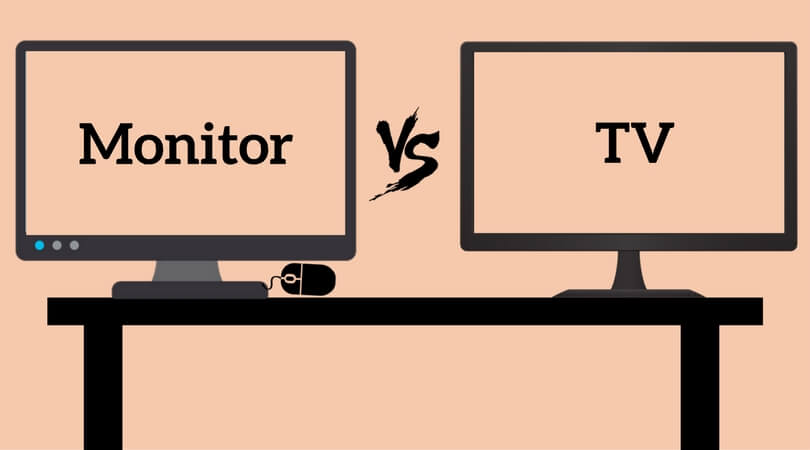
I own both a 42in HDTV and a 24in led monitor both are 1080p.
To be honest, I haven’t seen much difference between the two; they are both equally matched as far as picture display and vibrance is concerned. No difference in refresh rate or even fps, games do look better on TV simply because of more surface area. Now if your playing games like COD (I don’t) your experience might vary but I’m willing to bet this is more a personal problem/issue rather than one of technology.
High-end gamers always want the best tech to get out of their rig. Unfortunately, such a thing doesn’t exist. Otherwise, there wouldn’t be complaints. It’s a psychological condition brought on by repetitive playing. A kind of sixth sense if you will, where you suddenly believe a games behavior isn’t adequate so thus you blame the tech or screen size.
It is a great article I’ve found on the topic of monitor vs tv for gaming. I am impressed by the details that you have in this article. I already searched everywhere and could not come across it. Thank you.
Thank You