The Surface Pro 4 is a 2-in-1 device which provides the features and functionalities of a laptop in a tablet. The detachable keypad makes it work like a laptop when you want it to, and its slim size and weight makes it easy to carry. From the tablet standpoint, it is one of the most powerful tablets available today. The Surface Pro 4 laptop has hence become an immensely popular device due to its performance and portability.
The device has a 12.3-inch display and this is one of the reasons it is easy to carry. But what if you want to use it for purposes that require a bigger viewing screen, for a better experience and with better graphics. Using an external monitor is the way to go.
How to choose a monitor for Surface Pro 4 – Buying guide
Microsoft Surface Pro 4 is an excellent device and if you are planning to buy a secondary monitor for it, you should make sure it is good enough. There are a few specifications that we think you cannot compromise on. Let’s take a look at what they are:
- The size: Even though you have a plethora of choices, we recommend 22-24 inches for daily use. If you are a gamer, you can also explore 27-inch monitors and above for a real-life gaming experience. Smaller monitors are affordable but they can make work and gaming slightly uncomfortable.
- The resolution: A 4K monitor is your best bet. It will enhance your viewing experience and ensure that everything is crystal clear. However, you can still settle for something lower but we suggest that you do not go down to 1080p.
- The refresh rate: Good refresh rate promises smooth viewing. You can go for anything from 60 to 75 Hz for regular use, video editing, and gaming. Only if you play highly demanding games do we recommend 144 Hz.
- The response time: Slow response time usually leads to ghosting. Choose at least 2ms response time to avoid this. Of course, there are monitors with 3 and 5ms response time as well but if you are a gamer or video editor, you will not appreciate the screen tearing and lag.
- Adaptive Sync: Not everyone needs this but to future-proof your monitor, you can definitely choose AMD FreeSync. Also, it is a compulsory specification for gamers.
- Mounting: It is a good idea to buy an ergonomic monitor with adjustable height and VESA compatibility so that you mount it if needed or adjust it based on your comfort levels.
Compromising on any of these features can lead to disappointment because your Surface Pro 4 will not be able to work at full capacity.
The Surface Pro 4 is not a regular laptop and neither is it just another tablet. So, which is the best external monitor for your Surface Pro 4? We have handpicked the five best options.
Contents
Best External Monitor for Surface Pro 4
1. Dell Ultrasharp U2715H 27-Inch screen

The Dell Ultrasharp series of monitors are widely popular for its exceptional visual quality and graphics. The Dell Ultrasharp U2715H is one of the most popular monitors in the series.
Let’s have a look at its features:
- The 27-inch monitor has a sharp QHD 2560 x 1440 resolution. This provides fantastic screen clarity and ultra-sharp images. It also provides ultra-wide 178o/178o viewing angle which assures great color consistency from all viewing angles.
- The monitor is factory tuned at 99% sRGB with a deltaE <3. You hence get exceptional color accuracy right out the box.
- The monitor has an ultra-thin bezel, which makes viewing between monitors seamless.
- The aspect ratio is 16:9.
- The monitor is VESA-compatible, and can be easily wall mounted or attached to the Dell Single Monitor Arm.
- The monitor provides two HDMI (MHL) ports, a Display Port, a mini Display Port and USB 3.0 ports.
- Dell has made this monitor with eco-conscious materials and design. It has an arsenic-free glass and a mercury-free LED panel.
2. LG 27UD68-P Monitor for Surface Pro 4

The LG 27UD68-P is a 27-inch monitor for high-performance and a great experience. Let us have a look at the features of what many users feel is an absolute value-for-money monitor.
- The LG 27UD68-P is a 4K ultra HD resolution monitor which will amaze you with the clarity and fine details. The screen has 8.3 million pixels with a resolution of 3840 x 2160. This is four times the resolution of a full HD screen.
- The monitor provides highly accurate colors and has over 99% coverage of the sRGB spectrum. It is hence an ideal product for professional designers, photographers and also gamers.
- It has the handy feature of controlling the settings through on-screen controls. So you can easily change them using the mouse instead of pressing hard buttons on the monitor.
- The monitor has a Game Mode for enhanced gaming experience and features. The Black Stabilizer setting assures superior detail in dark scenes while the Dynamic Action Sync feature provides a smooth and fluid gaming experience.
- With FreeSync, games can have a seamless experience without tearing and stuttering even in high-resolution fast-paced games.
3. Acer G257HL Monitor for Surface Pro 4

The Acer G25HL 25-inch is an impressive monitor which delivers great performance. Here are its features which make it a popular choice among users.
- The Acer G25HL delivers great detail, with a 25-inch FULL HD 1920 x 1080 resolution screen. It is hence perfect for widescreen usage.
- The monitor has a super-slim profile with an x-shaped stand that is easy to fit in most spaces.
- It has a remarkable 100 million:1 contrast ratio which provides a crystal-clear viewing experience.
- Its response time is 4ms, thanks to which the sharpness of moving images remains impeccable.
- The G25HL is RoHS compliant, uses mercury-free LED backlighting and meets Energy Star requirements. It delivers 68% power saving which conserves both energy and costs.
- The display colors can be customized with the Acer eColor Management feature.
4. AOC I2267FW External Monitor
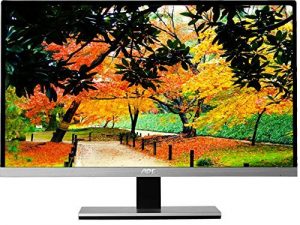
If you are looking for a budget-friendly monitor, or if you are short on space and need a compact yet high-quality monitor, the AOC I2267FW 22-inch is for you. Let’s have a look at its features:
- It has a full HD resolution of 1920 x 1080.
- The ultra-narrow bezel measures just 2mm and provide a nearly borderless viewing experience. This clubbed with the IPS technology provides 178o wide viewing angles. This results in excellent color reproduction, consistent image appearance and greater light transmission from all viewing positions.
- The dynamic contrast ratio is 50 million:1 and its response time is 5ms.
- The monitor has a versatile stand which is also detachable. The monitor can hence be used depending on your requirements.
- The AOC I2267FW is Energy Star and EPEAT Silver certified for eco-conscious packaging and production. The LED backlight panel uses 50% less energy and completely free of mercury.
5. ViewSonic VP2768-4K PRO

The ViewSonic VP2768-4K is a powerful high-quality monitor which will exceed your expectations. This monitor is well-suited even for design and photography professionals who seek high-quality output.
Here are its features:
- The monitor has a 4K ultra HD resolution of 3480 x 2160, displaying more than 8.3 million pixels. It offers sharp and clear images for an immersive viewing experience.
- It features the SuperClear IPS technology and a sleek frameless design on four sides.
- The monitor is factory calibrated to Delta E<2 value, providing precise and superior color accuracy right out of the box.
- The 14-bit LUT and 3D LUT generate a smooth palette of 4.3 trillion colors providing exceptionally accurate image reproduction.
- The monitor features 60-Axis color enhancement which allows you to adjust each of the six primary colors – red, yellow, green, cyan, blue, and magenta.
- The monitor provides multiple connectivity options and is loaded with 1 DisplayPort, 1 mini DisplayPort, 2 HDMI (with HDCP 2.2), 5 USB ports and 1 audio out.
- The monitor is ergonomically designed and provides a range of adjustment options for better comfort.
People also ask
Here’s some more information about monitors for Surface Pro 4 through some commonly asked questions.
1) Can I connect my Surface Pro 4 to a monitor?
Of course, you can! You can use the Mini DisplayPort to connect your monitor.
2) Does Surface Pro 4 support 4K display?
Yes, it does.
3) What is the best resolution for Surface Pro 4?
The recommended resolution is 1600 x 900 but you can always connect a much better monitor because it supports 4K.
4) How many monitors can my Surface Pro 4 support?
The Surface Pro 4 can support 2 monitors.
5) What ports are on my Surface Pro 4?
You have USB 3.0, Surface Connect (charger), Micro SD slot, 3.5mm headset jack, Mini Display Port, and cover connectors.
6) Does Surface Pro 4 have HDMI?
No, the Surface Pro 4 does not have an HDMI port.
7) Does Surface Pro 4 have USB C?
No, it does not. It has USB 3.0 only.
8) Can you replace a Surface Pro 4 battery?
No, the Surface Pro 4 battery cannot be replaced. If there’s a problem, you may get a refurbished exchange.
9) How do I change the resolution on my Surface Pro 4?
Use the drop-down menu to go to Icons and select 13. Open the control panel and then go to Appearance and Personalization. Here you will find the Display option, which will show you how you can adjust the resolution.
There are plenty of monitors available in the market that work well with the Surface Pro 4. You must decide which one suits you based on your usage and requirements. We hope you have been able to help you find the best monitor for Surface Pro 4.

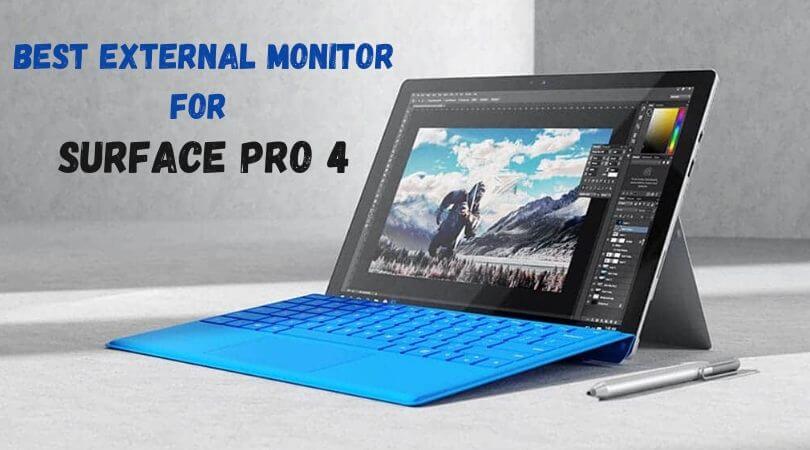

I bought an ultrawide monitor that has a 3840 x 1600 resolution. It looks like surface pro can’t support that. Do you know if there’s any way around that? You did list one monitor with the same resolution, but Surface pro 4 only goes up to 2736 x 1824. I’m using a dock and mini display port to hdmi. Maybe I need a mini display to display port cord?