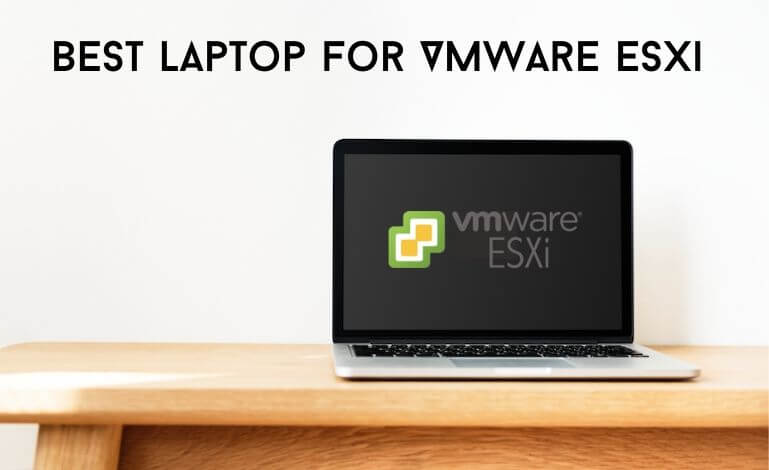Virtualization has been gaining popularity for some time now due to the plethora of benefits it provides in the IT sector, particularly with regards to servers. VMware allows a user to run multiple virtual machines on the same physical server. Each of these virtual machines in the same physical server share resources such as networking and RAM. Hence, it would require powerful hardware in a laptop to just run virtual machines. One such component of the many in VMware vSphere suite is the VMware ESXi. VMware’s ESXi is regarded as the go-to hypervisor for running virtual machines by IT professionals around the world.
The requirements for running a virtual machine in a laptop might vary, as some might virtualize one or two different OS, while for some it might be about playing with dozens of virtual machines in a single laptop. Let me share some of the basics you might want to consider while buying a laptop for VMware ESXi.
VMware ESXi – The Basics
ESXi can be installed on a hard disk, SD card, or USB device. It has an ultralight footprint of approximately 144 MB for increased security and reliability. Intel processors and AMD Opteron processors can support ESXi. It includes a 64-bit VMkernel, so it cannot be hosted on a 32-bit only processor. However, guest operating systems with both 32-bit and 64-bit are supported. ESXi supports up to 4,096 virtual processors per host, 512 virtual machines per host, 320 logical CPUs per host, and up 4 TB of RAM per host.
Contents
Best Laptop for VMware ESXi
Here we have listed the best laptop for VMware ESXi or other similar virtualization software. Get a peek at them all before you decide on buying one!
1. LG Gram 17” WQXGA Ultra-Lightweight Laptop

Processor: 8th Gen Intel Core i7-8565U Processor 1.8GHz | RAM: 16GB DDR4 2400MHz RAM | Storage: 256GB M.2 SATA Solid State Drive | Graphics: Intel UHD Graphics 620 | Display: 17.0″ WQXGA IPS (2560 x 1600)
Pros:
- Extremely lightweight
- Topnotch trackpad and keypad
- Amazing battery life
- Beautiful and crisp screen
- Fan is silent
Cons:
- Speakers are just ok
- Included SATA SSD is relatively slow for an SSD
The Ultra-Lightweight LG Gram is one of the best laptops for virtualization. It has a 17 Inch WQXGA (2560 x 1600) IPS Display and is the lightest considering its screen size. It features a thin above-average keypad and an over the top trackpad with its ultra sensitivity. Talking about the processor, this laptop has an 8th Gen Intel Core i7-8565U Processor which makes it really smooth for heavy workloads. It is a nice product for the range and won’t punch a hole in your pocket for the features it has to offer.
2. Acer Predator Helios 300 Laptop for VMware ESXi

Processor: 9th Gen Intel Core i7-9750H 6-Core Processor | RAM: 8GB DDR4 RAM | Storage: 512 GB | Graphics: NVIDIA GeForce GTX 1660Ti | Display: 17.3″ Full HD (1920 x 1080)
Pros:
- Great design to reduce heating at the bottom
- Bright and clear screen
- Generously large and sensitive trackpad
- Long-lasting battery
- Best vented laptop
Cons:
- Blue backlighting is bad for bedtime use
- The fans get a bit loud when the system is under load
The Acer Predator Helios 300 is a ready-for-battle laptop that can conquer all your tasks, be it heavy gaming, running multiple virtual machines, or just using it for work and leisure. It is a devastatingly powerful machine with some of the smart features combined with the 9th Generation Intel Core i7-9750H 6-Core Processor. This laptop has the NVIDIA GeForce GTX 1660 Ti graphics which can take about just anything. No performance problems are observed even with the weirdest settings.
3. Samsung Notebook 9 Pro NP940X5N-X01US

Processor: 8th Generation Intel Quad-Core i7-8550U Processor | RAM: 16GB, 2133MHz DDR4 RAM | Storage: 256 GB SSD | Graphics: AMD Radeon 540 graphics driven by 2GB GDDR5 | Display: 15.0″ Full HD touch screen(1920 x 1080)
Pros:
- Lightweight
- Great trackpad and keyboard
- S-pen is outstanding in accuracy and delicacy
- Has Face ID
- Best display
Cons:
- Average quality speaker
- Only 2 USB ports and no CD/DVD drive
The Samsung Notebook 9 Pro is the best laptop for virtual machines that features a touchscreen and also has a 360-degree flip and fold ROTATING display. It also has exceptional processing power and a fast-charging battery which is sure to keep you on the go. The best part about this laptop is it has an S Pen with precise pressure responsiveness that never needs to be charged. This laptop lets you multitask like a boss with the ultra-fast Intel Core i7 processor.
4. Lenovo Legion Y540 Laptop Computer

Processor: 9th Generation Intel Core i7-9750H Processor | RAM: 24GB DDR4 RAM | Storage: 1TB HDD + 512GB PCI-e SSD | Graphics: NVIDIA GeForce GTX 1650 | Display: 15.6” FHD (1920 x 1080) IPS anti-glare
Pros:
- The screen can fold all the way back which makes it easy to use in all positions
- Powerful and fast processor
- No performance issue during heavy workload
- Responsive trackpad
- A great choice for audio/visual applications
Cons:
- A bit on the heavier side
- Fan gets very loud
The Lenovo Legion Y540 is a laptop that has twelve-way processing performance powered by the latest 9th Generation Intel Hexa-Core i7-9750H Processor. It also features an anti-glare IPS display for wide viewing angles that is sure to give you an amazing virtualization experience with the VMware ESXi. With the dedicated graphics and Pci-e SSDs, this is a great laptop for major gaming applications, running multiple servers, daily backups, and much more.
5. ASUS TUF Gaming A15 Laptop for VMware ESXi

Processor: 8-core AMD Ryzen 7 4800H Processor 45W (8M Cache, up to 4.2GHz) | RAM: 16GB DDR4 3200MHz RAM | Storage: 512GB PCIe NVMe M.2 SSD | Graphics: NVIDIA GeForce GTX 1660Ti | Display: 15.6″ 144Hz Full HD IPS-Type
Pros:
- Very nice loudspeakers with decent bass
- Keyboard has good depth and feel
- Great cooling
- Flawless hardware/software compatibility
- Robust design
Cons:
- The Display is not optimum
- Fan noise could be better
The ASUS TUF A15 Laptop is a sub-par laptop when it comes to virtualization or gaming. It comes with a combination of AMD Ryzen 4000 series CPU and NVIDIA GeForce graphics that delivers dependable performance for running virtual machines, gaming, and everything in between. It also has a patented anti-dust cooling (ADC) system with self-cleaning dual fans which ensure the longevity of the system. It is a budget-friendly laptop with great features that lets you use it whatever place or atmosphere it may be.
Bonus: Frequently Asked Questions
1) Does my computer support virtualization?
You can know if your PC supports virtualization by verifying it in the Performance tab. All you have to do is open up the Task Manager in your Windows 10 or Windows 8 operating system and navigate to the Performance tab. This is where you can see if your system supports Virtualization and if it does, it is enabled or disabled at the moment.
2) Do virtual machines use RAM?
Yes, but the amount of RAM that is used for a particular virtual machine alters actively during the time the virtual machine is run. Hence, even if multiple virtual machines are running at the same time, VMware might be using only a fraction of the RAM at a time.
3) How much RAM for a virtual machine?
It is ideal to assign 2GB or 4GB of RAM to the VM as long as you make sure that the host also has enough RAM to run smoothly. If you have 8GB RAM you might want to assign a minimum of 4GB to the virtual machine leaving the host with 4GB for smooth operation.
4) What is the best free VM software?
Hyper-V by Microsoft, vSphere Hypervisor by VMware, Oracle VM by Oracle, KVM by Red Hat, and Proxmox VE by Proxmox are some of the many best VM softwares that are available for free.
5) Is there a free version of VMware?
Yes, VMware Workstation Player is one such that is free if you wish to learn about virtual machines or use them at home. It is free for personal non-commercial use only.
Final Thoughts
Although the trend of virtualization is increasing every day, there is not much that people are aware of. To know what laptop suits best for VMware ESXi you can scroll through the list we have brought together just for you!. You might also be in luck with some basics about virtualization, virtual machines, VMware, and more. Pick one that suits you the best from the ones listed above and have fun mingling with your virtual machines.