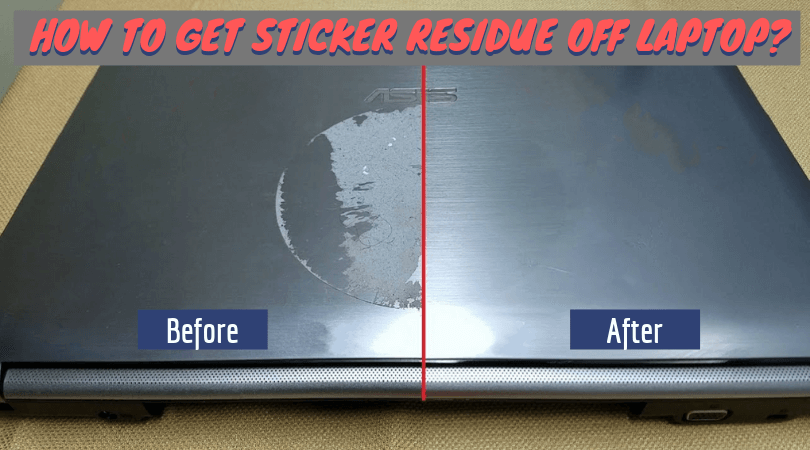At the time of purchasing laptops, you may have experienced that there are many stickers available on the surface. It may attract your attention in stores but are entirely unnecessary once you purchase the laptop. Such labels are stubborn and difficult to remove. Even if you succeed removing the sticker, you might get stuck with the residue from the adhesive. So what to do? How to remove sticker residue from a laptop? Well, this article can be a big help.
Thankfully, several conventional household methods can remove stickers from the laptop; without leaving any glue marks or discoloration. I have tried several ways to clean sticker residue off the computer. Here are some tips and tricks that are tried and tested. So, be ready with your old microfiber cloth or lint-free handkerchief. I am sure you will find the solution of how to get stickers off from this article.
How to Get Sticker Residue Off Laptop?
1. Scraping off the sticker

This method is the easiest and the most convenient one. If your sticker is relatively new, you can peel it off without leaving anything behind. Generally, stickers leave marks when the glue starts separating from the printed material. So after a few months, it starts to leave marks. Also, sometimes it gets harder to peel off the sticker entirely, depending on its type. So, you need to find out the nature of your sticker before starting scraping it off.
If your sticker is less than a year old, you can try to scrape it out from the corners. Use your fingernails and try to lift a corner of that label from the laptop surface. You can also use a thin knife or old debit/credit cards. At the time of this process, kindly make sure that you are not scratching the laptop’s surface.
Pro Tip: You should use plastic materials instead of metal knives. Just don’t press anything too hard. The whole process should be slow. Fast peeling may tear the sticker and increases the chances of leaving behind residue.

2. Wiping off the sticker
If the sticker comes off clean by scraping method, you will not need to use this method. But if not, then try to wipe it off with water. As you are going to use water on your laptop, cover the holes with some plastic. Also, the computers must be unplugged completely. You should also remove batteries.
Starting the process, firstly, take a soft cloth and dampen it in hot water. After that, rub the moist cloth over the sticker residue. You may have to rub it thoroughly, depending on the glue mark. If you are unable to remove the residue with water, try other gentle liquids like dish soap. Take a pea-sized dish soap and start rubbing. After that, clean that area with a wet cloth. At last, don’t forget to wipe the surface with a dry cloth.
Pro Tip: You should never apply anything directly on your laptop. Otherwise, it may harm your computer screen or the color of that particular part. Instead, apply it with a cloth.
3. Abrasives for removal
If the marks are stubborn, you can also apply mild abrasives such as magic erasers. Or, try toothpaste or baking soda pastes directly on the stickers. Rub a slightly damped microfiber cloth in a circular motion to remove it with the stains. However, you should be careful while applying this method. Strong abrasives or excessive rubbing may damage the underlying surface.
Pro Tip: If your computer has a plastic surface or a metal surface, you should avoid abrasives. Find the mildest one and use it on such surfaces to protect the color of your laptop.
4. Oil-based substances
Another method of removing sticker residue from the laptop is to apply natural oils. Many oils can be used, such as mineral oil, olive or tea-tree oil. Apart from that, you can use Vaseline, lotions, or other similar substances. Such stuff can moisturize the sticker and help loosen the adhesives, making them easier to peel or scrape off.
To use this method, you have to take a small amount of oil on a clean cloth and start rubbing it on the sticker. Make sure that you have protected all the holes of your laptop. This method works best on uncoated paper stickers and stocks. If the label is made of plastic or is waterproof, it will take more time, but this is an approved process. Also, it is budget-friendly and natural.
Pro Tip: You can leave the oil on the stickers for a few minutes before starting peeling off. It makes the process easy and less time-consuming. You can also use the plastic card or scraping tool to scrape the oily sticker. Once you complete the process, don’t forget to wipe the treated area immediately with a clean cloth.
5. Heat gun and hair dryers
 This method is the neatest way to get sticker residue off the laptop. Take out your hair dryer or heat gun and use the lowest setting. Keep it directly on the sticker for about half a minute for each pass. After a few repetitions, you might be able to peel the stubborn sticker. You will see that there is no residue after using this method. If the decal is still there, again use a fingernail or plastic scraper. Once you lift the corner, you can easily peel off the rest of the sticker.
This method is the neatest way to get sticker residue off the laptop. Take out your hair dryer or heat gun and use the lowest setting. Keep it directly on the sticker for about half a minute for each pass. After a few repetitions, you might be able to peel the stubborn sticker. You will see that there is no residue after using this method. If the decal is still there, again use a fingernail or plastic scraper. Once you lift the corner, you can easily peel off the rest of the sticker.
Pro Tip: If you think that the lowest setting is also not preferable for laptop, then reduce the amount of time. Too much heat can damage your computer.
6. Removing stickers with solvents
If the other five methods do not work then, at last you have to take the help of various solvents. Substances such as WD-40 and Goo Gone can easily dissolve the adhesive and make this irritating process super easy. There are some other non-oil-based solvents such as Acetone, Rubbing alcohol, or Windex that can fasten the process. Vinegar and water can also effectively loosen up stickers on your laptop. So, mix them and use them carefully.
Give the solvent a couple of minutes to act on the sticker. Once the sticker is completely wet, then carefully peel it off. After peeling, wipe out the surface with a clean piece of cloth, preferably microfiber or lint-free. At last, finish the process with a slightly damp rag to clean the solvent from the laptop surface entirely.
Pro Tip: Be particular about cleaning up the solvent from the surface area of your laptop, because such solutions can decolor that specific part.
I hope you have found these methods useful. To get rid of the stubborn sticker is an easy task if you consider these points.