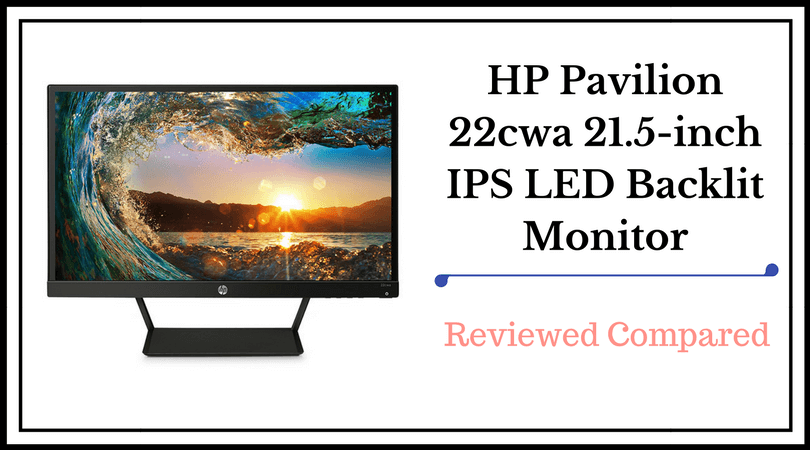Today, I am going to provide the HP pavilion 22cwa review here. HP is among the most trusted brands for computers, and it doesn’t disappoint us very often. In fact, its HP Pavilion 22cwa, which was launched in 2015, is among the top ten most sought after monitors on Amazon. Is it the best out there, though? Let’s go through a detailed here before concluding:
HP Pavilion 22cwa 21.5-inch IPS LED Backlit Monitor Review
Like many other HP products, HP Pavilion 22cwa looks superb. Many buyers on Amazon have raved about just how perfect the size of 21.5 inches is, especially for a limited space, and we totally agree. Whether you are a freelancer working from home or whether you are looking for a new monitor for your office, the screen size will not disappoint.
The IPS panel with LED backlight is the icing on the cake, being a product of the latest technology. How will it affect you as a user, though? You will see any image from any angle you wish to. Cool, yeah? Also, the typical horizontal viewing angle is 178 degrees as is the vertical viewing angle.
Let’s take a look at a few other specifications:
- Maximum screen resolution: 1920 x 1080 pixels
- Color: You can choose from black and white options
- Inputs: 1 VGA and 1 HDMI
- Aspect ratio: 16:9
- Static contrast ratio: up to 1000:1
- Dynamic contrast ratio: 8,000,000:1
- You get one/three-year warranty based on your geographic location
HP 22cwa Pavilion Advantages
- You don’t have to worry about the glare at all. The monitor is all anti-glare and cool!
- You don’t have to worry about bezel either. The picture clarity is just amazing.
- The fact that its maximum resolution is 1920 x 1080 pixels promises and underscores our previous point – excellent picture clarity!
- We were particularly impressed by the sharp colors, which enhanced our working and viewing experience. Furthermore, the brightness can easily be adjusted based on our preferences.
- One of our friends, who also use this monitor, opined that the blue emissions were certainly fewer and his eyes did not strain as much as they did with his previous monitor.
- It is quick and efficient.
- 6.6 pounds might be more for a typical monitor, but the increased weight is a pointer of durability.
- It is extremely well-priced
- We love that we can rotate the monitor vertically and use it according to our requirements
HP 22cwa Pavilion Disadvantages
- While it is wonderful that you can adjust brightness according to your preferences, it is slightly annoying that there’s no automatic brightness. This means that you always have to adjust the brightness yourself.
- It provides no input for sound, and it lacks a sound system
- It doesn’t come with a mounting support, which is a huge let down because almost every other monitor does! Many complain that their monitor wobbles because it doesn’t have the support needed to stay up.
- Some users have complained that they see dead pixels on the screen that refuse to go away even after repeated troubleshooting
- Anti-glare, yes, but some users have complained that it does catch glare from other sources
Let’s make a quick comparison
Spectre, Asus, and Acer have products in the same category, but many buyers prefer HP. It is, in fact, the bestseller in its category on Amazon. But as I am discussing the HP pavilion 22cwa review, it is necessary to mention its top competitors.
While Spectre E series E205W-1600 V1 20” Screen LED-Lit Monitor With HDMI, DVI and VGA Ports is available for $30 less, it is slightly smaller than HP Pavilion, and its resolution is not as good.
Acer R240HY bidx 23.8-Inch IPS HDMI DVI VGA (1920 x 1080) Widescreen Monitor and ASUS VS228H-P 21.5” Full HD 1920×1080 HDMI DVI VGA Back-lit LED Monitor are priced over $100, but users have had issues with both regarding backlight bleeding and discoloration respectively.
Oh, and also, HP provides a whole range of similar monitors as well in various price ranges and different features. If you think this may not do justice to you but are hell-bent on an HP monitor, you can explore those. A few of them are HP 24ea monitor, HP VH240a 23.8 inch monitor, and HP 27b curved monitor.
What’s the verdict, then?
This HP 22cwa review dictates that even though HP Pavilion is not the absolute best out there, it is a fantastic choice for its price range. You don’t get so much for so less anywhere. Our wholesome advice to you would be to check your monitor thoroughly when you unbox it for dead pixels or mounting problems so that you can talk to HP support immediately.
Besides that, we think this should be at the top of your list if you are looking for a compact monitor to make work easier for you.