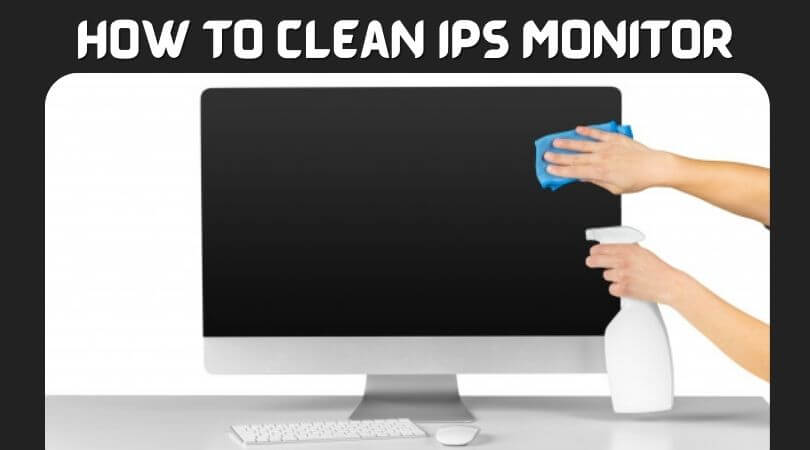An IPS Monitor can be an extremely good investment if you’re looking to buy a good monitor, due to the variety of advantages it offers to you over most other LCD screens, and even some LED screens. However, to make sure you get the best out of your shiny new IPS panel, you need to know how to clean a monitor screen well. Though it may seem as simple as wetting a cloth and wiping it down, it’s important to keep in mind the proper method and things to avoid lest you damage your monitor instead of cleaning off the annoying dust, dirt and fingerprints. Through this article, you can learn the proper method and things to use when cleaning your IPS screen.
How To Clean IPS Monitor
How is an IPS monitor different from other monitors?
IPS or in-plane switching monitors make use of liquid crystals to produce rich colours
- These panels offer faster response times than most other panels.
- They have wider viewing angles for a better viewing experience.
- They have very respectable colour and contrast, better than most LCD panels in the market.
- IPS panels offer amazing colour accuracy and dependable screen consistency.
These considerations show the benefits of owning a good IPS monitor, but without being aware of how to clean them, the various fingerprints and dirt can create a bad experience while using the screen. Therefore, it is important to know what you’re doing when you’re trying to clean your screen.
Tools required to clean
The best tool to use when you’re cleaning any electronic screen is usually a Microfiber cloth. This little piece of cloth is an indispensable tool to anyone who knows anything about cleaning their electronics and can be found ubiquitously on the internet or in various electronics shops. A common home solution that is used to clean screens and monitors is a glasses cleaning cloth, and while this is not a damaging solution, nothing beats a microfiber cloth in terms of effectiveness and safety. Apart from this, a little bit of distilled water and/or screen cleaning fluids also help.
The method to be followed while cleaning your screen:
-
 When cleaning the panel, gently move the microfiber cloth along the screen and take special care not to press too hard, as this could be detrimental to its health.
When cleaning the panel, gently move the microfiber cloth along the screen and take special care not to press too hard, as this could be detrimental to its health. - If there is an annoying layer of dust or dirt you can’t remove with a simple swipe of the cloth, simply use cleaning fluids made especially for this purpose. There are dedicated for screens and can be found online
- The best solution if you don’t have any cleaning liquids that work for screens is to simply use a little water to dampen your microfiber cloth. Though regular water does the job, it is recommended to use distilled water as regular water may contain minerals that affect the screen.
- Once you’re done, make sure your screen is well dried out before you plug it back on again.
If you keep these tips in mind and use careful sweeping strokes from top to bottom or side to side, you’ll be a professional at cleaning IPS monitors in no time.
Things to avoid when cleaning your screen
- Do NOT clean your monitor while it is plugged in. Electricity and Water do not mix well and the same philosophy goes for cleaning your monitor.
- Make sure the solution you use does not contain ANY alcohol, or similar corrosive substances such as ammonia-based solutions, as this could affect the panel.
- Avoid using paper or cloth rags to clean the screen, as this could leave scratches and/or leave microfibers on the screen,
- Lastly, never spray your water or cleaning liquid onto the screen directly, and make sure to use as little as possible.
Conclusion
The above article establishes the proper method and tips to be followed while cleaning your IPS monitor, which can be an invaluable tool if your panel is prone to dirt and fingerprints. With this method, all you need is a good microfiber cloth and a little bit of water. It is also important to keep in mind the various things to avoid in the cleaning process so you don’t accidentally damage your monitor.