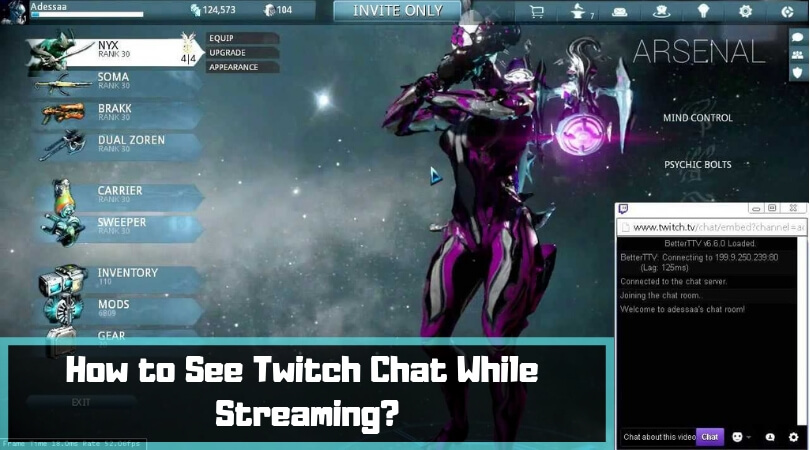Twitch chat is an excellent option that lets you read comments and messages while streaming. This helps in enhancing the streaming experience for all your users.
Multitasking is easy when we have two monitors. We can check the comments simultaneously while streaming. But, if you have only one monitor is it the end of the world? Not at all! You don’t need to and shouldn’t give up like that! You don’t need to invest in another monitor either. Certain programs and tricks help you see your chat while streaming. All your focus should be on these programs.
How to See Twitch Chat While Streaming?
Let’s talk about the different ways in which you could use Twitch chat.
Through Restream
- Go to restream.io. You will need to sign up on the website.
- Now, link this account to your streaming account. That’s Twitch.
- Find the chat option in the header and download it.
- You may worry that it just looks like a grey box, but that’s how it is by default. Customization is up to you.
- Open the settings, connect it to your Twitch account, and start customizing the look and feel. We recommend that you play around with the options a bit so that you find the best based on your needs.
- Some of the options are really helpful such as enable transparency and click through window. Try them out and choose the most favorable options.
By simply setting up notifications
A simple alternative to the aforesaid method is to switch on notifications so that you know when a new chat starts. See the notifications and respond if you need to without having to pause.
Use your phone
A simpler but not very feasible idea is to use your phone! The chat can appear on your phone while you use your monitor for streaming. Easy? Of course. But, we wouldn’t recommend this unless you have no other option to work with.
From downloading programs to going for makeshift options, we indeed have quite a few things to try out. Choose the option that is feasible and enjoy Twitch chat while streaming with just one monitor!
Have you tried any alternative methods or programs that worked wonders for you? We would really like to add to our list for the benefit of our users. Please feel free to Comment!