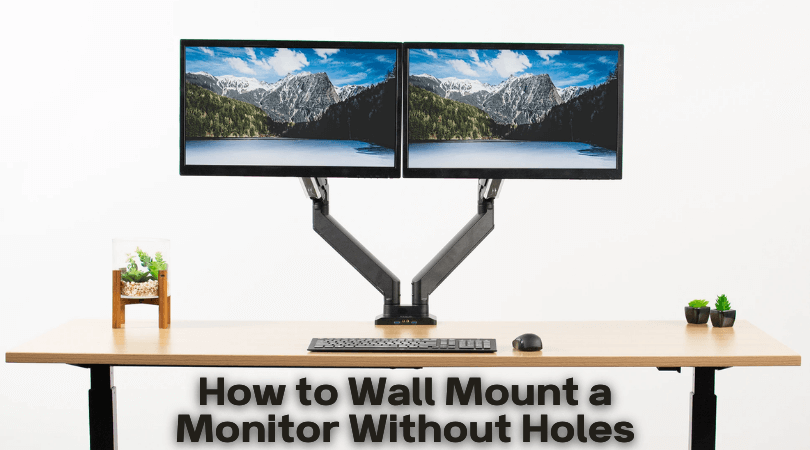Mounting a monitor on the wall helps you free up space and have a good working/gaming experience. This is why most monitors today are VESA compatible. This means that they come with all the holes needed to screw in the mount and hoist it on the wall. All you have to do is to follow the instructions and engage in a fun DIY project.
However, there are also non-VESA models of monitors that do not have any holes in them. Maybe when you purchase the monitor, you didn’t think you’d mount it but now you want to? That’s totally understandable. Priorities change over time.
There are a few different things you could do to remedy this. Most people would say that you should simply buy a new monitor but that will be expensive. If you have a perfectly good monitor that works well, you do not need to buy a new one. All you need is an adapter to turn your monitor without holes into a VESA compatible monitor.
How to Wall Mount a Monitor Without Holes
 What you are looking for is a VESA adapter kit. This kit consists of everything you need to mount your monitor on the wall. Here are the steps that you should follow:
What you are looking for is a VESA adapter kit. This kit consists of everything you need to mount your monitor on the wall. Here are the steps that you should follow:
- Purchase the right VESA adapter kit based on specifications so that you know whether your monitor supports that particular kit. Otherwise, it will be a waste of money.
- After disconnecting your monitor from any and all connections, remove its stand.
- Now take the adjustable clamps from the kit and fix them using screws.
- In the kit, you will also find anti-slip rubber pads. These are very crucial. You must use them because they will keep your monitor safe.
- Fit all the screws properly onto the mount.
- Depending on the length you want, adjust the plates.
- Now, all you have to do is to attach your monitor to the kit. It will hold in place easily thanks to its clamps. If you don’t use the rubber pads, you will run the risk of your monitor falling off. So, like we said before, you must use them.
There you go! It is really easy to wall mount a monitor with no holes. You just need to choose the right VESA adapter kit and follow the steps. There’s absolutely no need to drill holes on your monitor and ruin it or buy a new monitor.
If there are any further questions or doubts regarding the process, you know how to reach us!