Using the same old mouse for music production? Frustrated that you are unable to work productively or even peacefully? Well, that’s no surprise.
While mice seem to have universal application, we cannot use the same device for every single function. In fact, there are mice for specific purposes such as gaming, work, and music production. We recommend that you could models based on purpose because otherwise, your projects will suffer. Purpose-based models are built to satisfy your requirements, making your job easy. Surely, that’s what you want!
Now, without much ado let’s talk about the best mice for music production out there:
Contents
Best Mouse for Music Production
1. Kensington Expert Trackball Mouse for Music Production (K64325)

Even though it is a little on the more expensive end, the Kensington Expert Trackball Mouse is one of the most sought-after options. It comes with a variety of features that entice users to no end. Let’s see what these features are:
- It has a large ball, designed for precision and superior control.
- The scroll is simply a delight. The mouse has, in fact, been recognized far and wide for its scrolling capabilities.
- Whether you are a left-hander or a right-hander, you can use the mouse conveniently because its design is ambidextrous.
- It has an auto-sleep feature.
- It is compatible with Mac and Windows, both.
- You can buy the wired version or the wireless version based on your preferences.
- It has a detachable wrist rest.
- You can use the Trackball Works software to customize all the buttons on the mouse so that it is a perfect extension of your arm.
2. Kensington SlimBlade Trackball Mouse for Audio Editing

Another masterpiece from Kensington, the SlimBlade Trackball Mouse is an Amazon’s Choice product. It is sleek, stylish, and purpose-built to make your work a breeze. Let’s explore its features now:
- It has a silver metallic finish that makes it very aesthetic.
- The design makes it compact. It occupies less space but delivers exceedingly well.
- It works on laser technology to give you high accuracy and precision.
- It is ambidextrous.
- It has responsible cursor scrolling and tracking.
- It doesn’t matter if you use a Mac or a Windows computer. It works just fine with both.
- It is a wired mouse.
3. Logitech MX Master Wireless Mouse for Audio Editing

In a discussion about the best mouse for audio editing and music production, how can we leave Logitech behind? The company is a leader when it comes to mice, and its products tell us why. Let’s explore this particular wireless mouse now:
- The build is like a normal mouse but with extra functionalities, of course. One unique feature is the thumb scroll wheel. This helps with horizontal navigation and other advanced gestures.
- If you are using multiple monitors, you can switch from one to the other very easily.
- You can use the mouse just about anywhere. The surface does not matter at all! It apparently works well even on glass thanks to its darkfield laser sensor.
- It comes with a unifying receiver and is equipped with Bluetooth Smart Wireless Technology.
- Charge it just once and forget about it for more than 40 days! Also, it charges super-fast.
- Install the required software and enter the world of amazing music production and audio editing with this mouse!
- It is only suitable for right-handers.
- Keep in mind, though, that this is an expensive mouse!
4. Logitech Wireless Trackball M570

If you want a wireless option from Logitech, you should check the M570 model. It is one of the best sellers out there and comes with a plethora of features, which we shall throw light on now:
- It has a sensor resolution of 540.
- It has a great design and shape, specifically to ensure that you move the cursor without moving your hand at all.
- The unifying receiver lets you connect up to 6 devices at once.
- It is compatible with Mac and Windows computers.
- It requires AA batteries, and you can possibly go 18 months without the need to replace!
- It has programmable buttons that you can customize based on your wishes.
- This is a right-handed mouse.
5. Nakabayashi Digio 2 Bluetooth Wireless Trackball

For those of you who cannot shell out a lot of money on the mouse, Nakabayashi has come up with a great solution. This mouse is comparatively affordable and reliable at the same time. Let’s see what it offers:
- It is a small mouse that is easy to carry and use. You will note that the others are actually quite large, but this one is designed to be small.
- You can get rid of all the button noise with this mouse. You can use the mouse without making a sound!
- It may not be compatible with Mac.
- It has buttons on the side for advanced gestures.
- It is a wireless mouse.
- The trackball adjusts to itself so that the pointer speed is optimized for convenience.
6. Kensington Orbit Wireless Trackball Mouse (K72352US)
Don’t want to spend a lot but still want to go with a well-known brand? Kensington solves the problem by giving you its Orbit Wireless Trackball Mouse. It is affordable and loaded with features! Here they are:
- It is precise and comfortable thanks to its distinctive design.
- It has a center ball for various gestures.
- It allows touch scrolling, which is a unique experience in itself.
- The wireless mouse comes with a USB dongle.
- The buttons are customizable with the Trackball Works software.
- It is ambidextrous!
- You do not need to go through a tedious setup process with this one. Just plug it in and start using.
- It works well with Mac and Windows.
7. Logitech Trackman Marble Mouse for Music Production
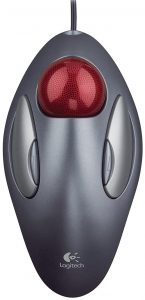
Programmable with 4 buttons, this mouse is another marvel from Logitech. It is also among the most affordable mice on this list! Here are its distinguished features:
- It is a wired mouse.
- It has patented marble optical technology, making tracking a great experience.
- It works on optical sensor technology.
- It has a sensor resolution of 300, which we think is good.
- It supports Windows and Mac computers.
- It provides finger-tip based control.
- Users cannot stop talking about its precision and smoothness.
Choosing the best mouse for music production
Can you simply pick out any mouse and use it for music production? You can, but you won’t have the comfort and smoothness you are expecting. Music production requires a few specifications features to make working easier. Let’s take a look at a few:
- Buttons: Choose a mouse with customizable buttons so that you tune the mouse to your preferences. This will make music production faster and more efficient.
- Orientation: This is particularly important for left handers because ergonomic mice are usually made for the right hand. They are not really ambidextrous like regular mice. Thankfully, quite a few manufacturers have released mice for left handers as well. You should look for them so that you are comfortable.
- Trackball: A trackball makes scrolling very easy without the need for movement. Thus, controlling the cursor is very easy. We highly recommend this feature for music production. If you are used to regular mice, this may take some getting used to but it is definitely worth it.
- Comfort: By our estimate, you will be using your mouse for long periods of time. Uncomfortable mice have a notorious reputation because they can cause medical problems. Thus, you should buy a mouse that fits your hand perfectly and is ergonomic.
FAQs
Now, let’s move onto some commonly asked questions to give you a thorough understanding of mice for music production.
1) Is there a noiseless mouse?
Yes, there are silent mice from various brands such as Logitech that you can try. The important thing to note here is that they can cancel up to 90% noise. You won’t find 100% noiseless mice.
2) Is there a lag when you use a wireless mouse?
Yes, but it is mostly negligible. Only those whose work requires highly sensitive mice will notice the difference. The lag is usually between 8 and 16ms.
3) Which mouse is most convenient to use?
There’s no template answer for this. Convenience is personal because choices and needs vary. We, thus, invite you to list out your requirements and choose a mouse that fits all or most of them. That will be the most convenient mouse for you.
We are positive that this list will help you make the right choice in minutes! If you have any queries or suggestions about the best mouse for music production, we would love to hear from you!



