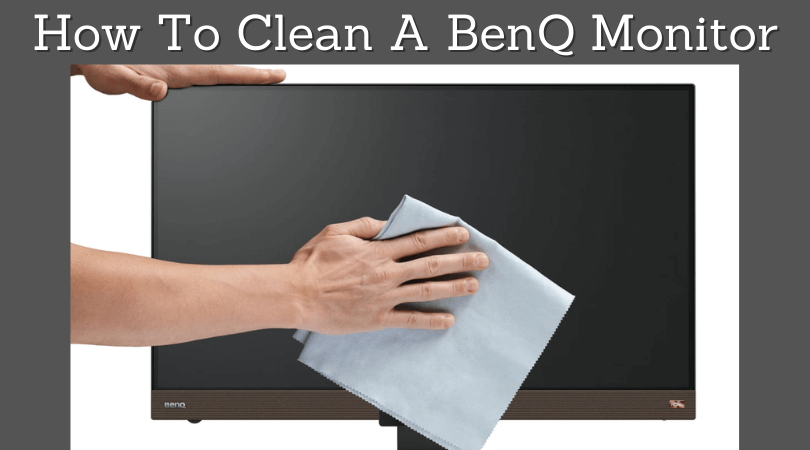First of all, we would like to congratulate you. Not many people think about cleaning their monitors even though they spend most of their time in front of it. You have taken the efforts to not just clean it but also to learn how to do it right. Kudos!
Monitors have a lot of dust, bacteria, fingerprints, and germs that we tend to overlook. Getting rid of them by cleaning your BenQ monitor properly will help you work in a clean, disinfected area with no risks of allergies or diseases.
In this article, we shall help you by walking you through the entire process of cleaning your BenQ monitor safely.
Should you disinfect your monitor?
The pandemic has taught us the importance of cleanliness and hygiene. It has shifted the spotlight on sanitization. So, should you sanitize your monitor too? Of course. Here are a few tips to help:
- Do not use bleach, rubbing alcohol, or ethanol. They tend to leave permanent scars on LCD monitors.
- Always use a mild sanitizer based on the manufacturer’s recommendation. You will find details in the owner’s manual.
- Regular soap is not a great option. It could damage the screen.
- Avoid touching your monitor and try to stay away from it when you sneeze or cough. Also, do not eat around your desk
How To Clean A BenQ Monitor
 As aforementioned, ethanol and rubbing alcohol are out of question. If you have a glossy monitor, light usage of these solutions may be okay but we advise against it. The best way to clean your monitor is with plain water and a microfiber cloth. Make sure the cloth is only slightly damp.
As aforementioned, ethanol and rubbing alcohol are out of question. If you have a glossy monitor, light usage of these solutions may be okay but we advise against it. The best way to clean your monitor is with plain water and a microfiber cloth. Make sure the cloth is only slightly damp.
Cleaning with water and cloth regularly will keep smudges, dust, and germs away. It is easy and takes only a couple of minutes.
The basic steps involved in cleaning any BenQ monitor are as follows:
- Turn the PC off and unplug it for safety.
- Use very little water – the cloth shouldn’t be dripping wet. It should be mildly damp.
- Use little pressure while cleaning the monitor. Applying too much might cause damage.
- Avoid pressing the screen completely. Just run the cloth over and you’ll be done.
We recommend that you follow this process once a week for optimum maintenance.
Conclusion
You probably spend 8-10 hours a day in front of your monitor depending on your profession and hobbies. It is imperative, thus, to keep it clean and free of dirt and germs. Thankfully, the process is quite simple. We hope our article helped and cleared your doubts. If you have any more questions, we are always here!